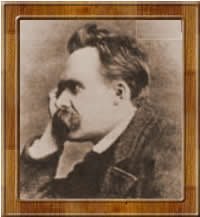- Case Study & Learning Games Landscape: Prof. Eric Klopfer and Scot Osterweil play and discuss MathBlaster and Zoombinis. They make some observations regarding the changing educational games landscape.
- Meaning and Interaction - Prof. Sasha Barab explores several aspects of gameplay, including social interactions and how games can evoke emotions.
- Designer’s Perspective: Scot tells us about his experiences developing Zoombinis.
- Evolution of Games for Learning: Eric and Prof. Kurt Squire talk about how games can contribute to learning and how educational games have evolved.
- Analyzing Games: Eric introduces Dr. Konstantin Mitgutsch who talks about a framework for analysis that focuses on purpose and coherence.
http://youtu.be/b8AOpvAFcpI
https://courses.edx.org/courses/course-v1:MITx+11.127x+1T2015/xblock/block-v1:MITx+11.127x+1T2015+type@video+block@be6bd690d0f74649a7ddf3a3d03629cf/handler/transcript/download
http://youtu.be/kyTnVfNhVZs
https://courses.edx.org/courses/course-v1:MITx+11.127x+1T2015/xblock/block-v1:MITx+11.127x+1T2015+type@video+block@10cd5dd9d793479b8e63b56ef9607d1b/handler/transcript/download
http://youtu.be/kyTnVfNhVZs
https://courses.edx.org/courses/course-v1:MITx+11.127x+1T2015/xblock/block-v1:MITx+11.127x+1T2015+type@video+block@67ccefbc02a740e58def02aecba67d7f/handler/transcript/download
http://youtu.be/duU9xLrrgFI
Another important piece in building your foundation is to understand that, until the advent of the personal computer, there were many more games that were for playing with others than there were for playing alone. In fact, many researchers are investigating whether playfulness in humans is (at least in part) a means of learning how to understand one another. It is only very, very recently in the history of humankind that we have played games alone for hours. In this video, Sasha and Eric explore the deep social power that games have.
https://courses.edx.org/courses/course-v1:MITx+11.127x+1T2015/xblock/block-v1:MITx+11.127x+1T2015+type@video+block@f8b1a983a36b45dbbb5f92de434af5f3/handler/transcript/download
http://youtu.be/MkNw4U50jCc
We have found a few resources that allow you to explore early digital games including early games for learning including:
PlayRetroGames - This site was suggested by a course participant.
http://www.playretrogames.com
Game-Oldies.com: Scot and Eric played the version of MathBlaster and Zoombinis found on this website.
http://game-oldies.com
Old-Games.Com: This website has an educational games section, but not all games are compatible with all computer set-ups/operating systems. If there is a game you're really interested in on this site, you might want to see if you can play it online somewhere else.
http://www.old-games.com/games/educational
America, a real-time strategy game similar to Age of Empires or Settlers, is set during the 90 years following the United States' Civil War. Choose to direct Settlers, Indians, Mexicans, or Desperados, and manage units and resources to colonize the land under their rule. Each group offers distinctive abilities and appearances, with ten unique missions available for each of the competing factions across fifteen different game maps. As the game progresses, individual units develop different morale, life, and experience statistics according to their situations. Horses are a particularly vital resource and players may choose to breed, buy, or steal them to develop a strong cavalry. America's multiplayer options support up to eight players across a network.
http://www.old-games.com/download/9069/a-m-e-r-i
Take a few minutes to play an early game (or games!) and reflect on how it might align more closely with MathBlaster or Zoombinis regarding mechanics, instructions, etc. What are the characteristics of the game that make it resemble one more than the other?
You are welcome to share your reflections with your classmates in the forum.
https://courses.edx.org/courses/course-v1:MITx+11.127x+1T2015/xblock/block-v1:MITx+11.127x+1T2015+type@video+block@d79092e158e24321b70d4a1e5921136c/handler/transcript/download
http://youtu.be/DG9NCol4KWI
Eric Klopfer talks with Prof. Kurt Squire of Games Learning Society (GLS) at the University of Wisconsin - Madison about influential educational technologies, what has made them valuable and how they can contribute to the learning process.
https://courses.edx.org/courses/course-v1:MITx+11.127x+1T2015/xblock/block-v1:MITx+11.127x+1T2015+type@video+block@265a3cd9f6fa4b84904ff28f5e60fd2a/handler/transcript/download
http://youtu.be/gfXejBle98c
Eric and Kurt continue their conversation about the history of educational games and how key technological developments have changed the focus and design of games.
https://courses.edx.org/courses/course-v1:MITx+11.127x+1T2015/xblock/block-v1:MITx+11.127x+1T2015+type@video+block@1ca7578d418c451cb896da5708db4c83/handler/transcript/download
http://youtu.be/adWpQuH6EVM
Use the list of games you created in Unit 0 to make a selective timeline of your own gameplay. As you make your timeline, note key events or technologies that may have influenced changes in your play. You can draw it on a piece of paper, make a presentation, or create a digital document, whichever is easiest for you. When you are done, review your timeline and highlight the educational games. Were your experiences playing these educational games more or less important than your experiences playing non-educational games? Did you play educational games in certain times of your life and maybe not in others?
You are welcome to share your timeline in the forum. If you choose to do so, be sure to save your document or take a picture of your work if you did it by hand. Then upload your file to your favorite filesharing site and select PUBLIC under your sharing settings. Post a link to your work and share any thoughts you have on the exercise.
Activity Break: Mapping Your Gameplay
https://voice.adobe.com/a/7jkZ8
Eric Klopfer introduces Dr. Konstantin Mitgutsch of Playful Solutions and his Serious Games Design Assessment Framework for analyzing serious games. This framework will provide some factors to consider as you reflect on some of the games we have discussed this week. It wil also be helpful as you begin to consider ideas for your final project. In addition, you are encouraged to use the Serious Games Desgin [sic] Assessment Framework for one of this unit's assignments: evaluating a game of your choice.
https://studio.edx.org/asset-v1:MITx+11.127x+1T2015+type@asset+block@Purposeful_by_Design.pdf
https://courses.edx.org/courses/course-v1:MITx+11.127x+1T2015/xblock/block-v1:MITx+11.127x+1T2015+type@video+block@4a3c65b608594b74913a2cbac12c4be0/handler/transcript/download
http://youtu.be/9p8pxMJK4U8
ASSIGNMENT 1.1: EVALUATE A GAME
Suggested Due Date: 4/14/2015, 11:59 PM UTC
For this first assignment, pick a game and try to evaluate whether or not you think it’s a useful learning tool.
We know you are not yet an expert - we are asking you to use the points of view presented in the videos and the readings to launch your own thinking. There is no perfect way to evaluate a game, and your opinion is valid. There are several ways to approach thinking about this assignment. You might compare and contrast the game with a more traditional curriculum or activity. You might use the video and tool provided by Mitgutsch and Alvarado as a jumping off point for evaluating the game.
This is intended to be a brief assignment to get you thinking. You need not create more than a page or a few minutes of video to make your point(s). As with last unit, post it to a filesharing website (see our list if you don't already have a service you use), then post a link to your evaluation in the forums. Check out how your peers responded. BE SURE TO MAKE THE DOCUMENT PUBLICLY VIEWABLE so that you classmates can see your work.
Guidance for Peer Feedback
Provide feedback to the two participants whose posts appear below yours. If those participants have already received feedback, look for participants who have not received any. Follow the Peer Review Feedback guidelines and consider the following:
What is your definition of a "useful learning tool?" Does the participant you are providing feedback to seem to share the same definition? If the participant's understanding seems very different or identifies a characteristic of a useful learning tool that you find to be interesting or valuable, comment on that. How did the participant analyze/evaluate the chosen game? Did their evaluation yield a surprising insight or change your thinking regarding the game?
ASSIGNMENT 1.2: DRAFT CURRICULUM Suggested Due Date: 4/14/2015, 11:59 PM UTC For the second assignment in this unit, we’re asking you to draft a curriculum design - tell us how you would teach something with a game that already exists. Many of you may not have experience with designing curricula, but again this is a just a brief exercise to get you started thinking about how to teach with games. Here are some basic questions to consider (my game is Civilization IV): WHO are your students? Consider their age, grade level, etc. My students are working age adults the average age about 35 And this is college level. WHAT do you want them to learn? What are the content, skills, or ideas you want your students to come away with? ex: Underlying causes of the U.S. Civil War; Programming procedures; Pre-algebra understanding of variables I want them to learn history firsthand. The content is history but learning history skillfully through gameplay. The ideas I want them to come away with our depreciation of breaking difficult cultural decisions which may differ from the actual history, that is, counter history. WHERE are students playing the game? What is the context? Are they playing the game and discussing it in more than one context? ex: At home; In a 6th grade Computer Science classroom; On the bus on their phone I would see them playing it for about one hour in a four hour class session. There is a possibility though which the game allows and that is to play online against other players. WHY this game? What mechanics make it suited for this topic? ex: Role-playing as Abraham Lincoln, making decisions; Programming simple robots to complete game goals; Puzzles that require algebraic thinking to complete. The mechanics make it possible for students to make decisions about civilization and how history will unfold for them. They need to make decisions so that their civilization will survive and even flourish if possible. HOW are you implementing the game? How are the learning goals of the game integrated into your activities and goals? ex: Before instruction, as a thought starter; As an in-class competition to stimulate peer learning; As extra credit or enrichment for a struggling student. The game is implemented as a part of the course in history. The game is integrated in that students are required to learn history but they should see it in a more personal way by building their own civilization. Peer learning is important because students need to learn the game and they can help one another and they need to compare their civilization with others. As above, you need not create more than a page or a few minutes of video to make your point(s). Post your curriculum to a filesharing website (see our list if you don't already have a service you use), then post a link in your post in the forum. Check out how your peers responded. BE SURE TO MAKE THE DOCUMENT PUBLICLY VIEWABLE so that you classmates can see your work. Guidance for Peer Feedback: Provide feedback to the two participants whose posts appear below yours. If those participants have already received feedback, look for participants who have not received any. Follow the Peer Review Feedback guidelines and consider the following: In your opinion, is this game suitable considering the subject matter and the identified students? Has the participant explained why this game will enable students to learn the desired subject/content? Do you think the game serves its purpose?
Has the participant considered issues related to the implementation of the game? Examples: Would this game just be played once or would the students come back to it later? Would the students play the game with a limited population or everyone?
Introduction to Gameblox In this Unit, we continue our exploration of Gameblox, the digital game engine we are using in this course. Gameblox is a blocks-based programming language, similar to Scratch or MIT App Inventor. It is currently being developed by the MIT STEP Lab and participants in this course will have early access to Gameblox. If you haven't done so already, we encourage you to explore Gameblox and become familiar with the platform (If you're new to the course, consider commenting on your experience in the Assignment 0.2 forum. Need help? Ask in the Gameblox forums.). The goal is to explain the basic interface, point you at the built-in Gameblox tutorials, and encourage you to read through the examples given in the Help function. Gameblox HelpIf you are looking for support in Gameblox beyond the basic help functions and interface walkthrough, please visit the course discussion forums. There, you’ll find the Gameblox Help forums. There are threads for FAQs, release updates, tips for getting started, and bug reports. There is also a Gameblox show and tell forum to show off anything you've created in Gameblox. Note that you can always find Gameblox by selecting Gameblox from the menu at the top of the edX page. The next pages of this section will detail the Gameblox website and screen, and show you how to navigate them.
THE HOME PAGE The Gameblox home pageWhen you first visit the Gameblox site, you'll see something that looks like the picture to the right. The My Games section may be empty. Once you've created games of your own, they'll appear in My Games. Featured Projects will appear underneath, and if you keep scrolling down, you'll be able to see the Demos section, which are essentially small examples demonstrating a particular game mechanic or action you can create in Gameblox. GAMEBLOX PAGE NAVIGATION Top of Gameblox Home Menu BarGameblox's navigation menu is at the top of the page. To create a new game, click CREATE NEW GAME. If you wish to jump directly to the small project code samples section, click DEMOS. Clicking ACCOUNT will help you find all of the games you have created. Gameblox logo Clicking the GAMEBLOX logo at the top of any page in the Gameblox website will bring you back to the Gameblox home page, where you can see your games, Featured Projects, and Demo projects. (You may have to scroll down to find some sections.) For example, if you select ACCOUNT and only your own games are listed, you can return to the main page by clicking the GAMEBLOX logo. You will, once again, be able to see the Featured Projects and Demo projects.
MY GAMES From the My Games section of the Gameblox site, you can easily start editing or playing one of your games. Click the Edit button on one of your projects to start editing; click the Play button to jump to the play screen. THE PLAY SCREEN Click inside of the game screen to start Gameblox. The game may also require other clicks or keystrokes to get started, depending on your design. If you choose to Stop Game, you will need to click Reset Game to restart playing. The Edit button will take you to the Gameblox editor. If you choose to Create A Copy of the game, that will also take you to the Gameblox editor with a fresh copy of the project you were looking at. This is useful if you are going to experiment with new ideas and would like to keep a backup of an earlier version of your game. The Delete Project button will delete your project permanently! Be careful with this button!
THE GAMEBLOX EDITOR As soon as you select Create New Game, or Edit an existing project, you will find yourself in the Gameblox Editor. From here, you can design the physical layout of the game, create and edit game objects, and put together code blocks to control the behavior of the game. That's a lot of functionality, and so the Editor screen has multiple buttons, menus, and submenus to allow you to work on every aspect of your game. After a quick walkthrough of the Editor's layout, it should make more sense and be easier to navigate. EDITING MODES There are three major modes available in the Gameblox Editor: Design, Blocks, and Play. You can tell which mode you are in by colour: the orange button is the currently selected view. The picture of the bar above was taken in Design view. Click on the Design button to go into Design mode. Design mode allows you to create sprites (objects in your game), labels (for text and numbers on screen), and text inputs (for your players to enter data). Design mode also allows you to place objects on the game screen as they will appear at the start of game. You can also change the background appearance of your game in Design mode. Click on the Blocks button to go into Blocks mode, which is where you can find code blocks for your game can put them together to make your game behave the way you want. Click on the Play button to go to the Play mode and try out your game. To give your game a unique name, type in the new name in the box that says New Game. If you are working with a game copy, the original game's name will be in the box instead. Periodically use the Save button to save your game and its new name. Any changes you make to your game will not be preserved unless you click Save! If you want to get right to the introductory walkthroughs and demonstrations, click on either of theHelp buttons in the Gameblox Editor.
GOAL
Create a new game on the Gameblox website. Once you are in the editor, use the Help button to bring up the tutorials and walkthroughs. Complete the Getting Started Tutorial. You may choose to look through the other tutorials but they are not required for this assignment.
Click the Launch Gameblox button
Click the CREATE NEW GAME button on the Gameblox website to start a new project.
Click the Help button in the Gameblox editor to bring up a menu of tutorials.
Click on the blue links and complete the five Getting Started Tutorials for Assignment 1.
There is no peer assessment for this assignment. However, please report your successes, challenges, and results in the Discussion forums.