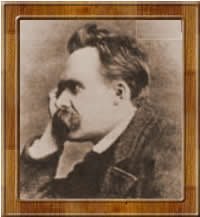- Important Design Questions: Prof. Colleen Macklin and Prof. Scott Nicholson tell us about their experiences designing and prototyping games and share the kinds of questions they ask during the process.
- Lure of the Labyrinth: Design Process: Prof. Eric Klopfer and Scot Osterweil take us through the creation of math-based puzzle game Lure of the Labyrinth.
- Lure of the Labyrinth: Prototyping & Testing: Scot Osterweil and Dan Roy play Lure of the Labyrinth and explain how they iteratively prototyped and play-tested.
- Reach for the Sun: Objectives & Tradefoffs: Prof. Eric Klopfer and Dan Norton play Reach for the Sun and consider aspects of its development.
Prof. Colleen Macklin, from Parsons The New School for Design, tells us what kinds of questions she asks when designing and prototyping games. As you work on your project, consider asking yourself some of the same questions, including: "What is the most interesting thing my game could convey to players?" and "What is this game going to feel like?."
http://youtu.be/sg0_GX5D_Rw
Prof. Scott Nicholson from Syracuse University discusses his gaming experiences and his thought processes for conceiving and designing games. Note that he tries to a create a simple prototype early in the process so that he can get his game into the hands of players. Remember that you can still get value from making and testing a simple paper prototype, even early in the design process.
http://youtu.be/NLen6hS1lS8
Scot Osterweil and Prof. Eric Klopfer begin their conversation about the creation of Lure of the Labyrinth. First, they talk about the design and prototyping process in general. As you watch the videos in this section, think about your own game and how you might learn from their process and from their ideas. How do the lessons of Labyrinth apply to your game?
http://youtu.be/oktupItPujc
Scot and Eric speak about the project approval process, determining and balancing needs, considering resources, and securing partners.
http://youtu.be/IGeVYhdYLtU
For this activity break, we're going to think about creating a paper prototype for a particular game mechanism, rather than an entire game. First choose a digital game, then choose one mechanism of that game (how players will take turns, how new information is presented, etc.) and think about how you would create a playable paper prototype. Here's an example: I'm interested in testing how game pieces will be introduced for my Tetris-like puzzle game. I could create the paper pieces in the variety of shapes I'm using and then hand one to a player on a schedule, say every 10 seconds. Perhaps you might learn that, like Tetris, you might want to start progressively decreasing that time period. You can either look at an existing digital game or your own project; consider how you would create a paper prototype for one mechanism. You are welcome to share your reflections (and photos if relevant) with your classmates in the forum.
https://voice.adobe.com/a/2qgAX
Scot Osterweil and game designer Dan Roy, who worked on Lure of the Labyrinth, play the Cafeteria Puzzle (in Lure of the Labyrinth) and discuss how paper prototyping helped them figure out aspects of the gameplay.
http://youtu.be/Whnk3ttAy84
Scot and Dan talk about importance of playtesting and the iterative approach they used to test an aspect of the game.
http://youtu.be/Whnk3ttAy84
To test certain puzzles in Lure of the Labyrinth, it was more effective to use a crude digital prototype. Dan explains and also underscores the importance of allowing players to really play your game, rather than just asking them to comment on a demonstration. As you work the project, make sure you play your own game and allow others to play it.
http://youtu.be/6zTaLt1pDrM
Prof. Eric Klopfer talks to Dan Norton at Filament Games about Reach for the Sun, a plant growth learning game. Dan plays and gives the rationale for various design decisions.
http://youtu.be/6zTaLt1pDrM
http://youtu.be/HcrlEVTRJbI
Unit 3 Reading MOVING LEARNING GAMES FORWARD Read the sections "Learning Game Design Principles" and "Examples" (pgs. 28-40). Klopfer, E. et al. 2009. Moving Learning Games Forward: Obstacles, Opportunities, & Openness. Cambridge MA: MIT The Education Arcade. DIVE DEEPER Read "Introduction: The Logic of Backwards Design" for an overview of a widely-used method for curriculum development. Scot references backwards design in u3.v3.s3. McTighe, Jay, and Grant P. Wiggins. 2004. Understanding by Design: Professional Development Workbook. Alexandria, VA: Association for Supervision and Curriculum Development.
http://youtu.be/yOpA9OA-LfY
OK! You’ve laid a foundation for the last few weeks - now it’s time to start making your game. For the next 4 weeks (Unit 3 and Unit 4), you have lots of room to make passes at creating your own learning games! Take a look at the feedback you’ve received, find teammates if you are interested, and start designing and building prototypes of your game. Create paper versions or digital versions, and try to collect feedback on the forums, as well as from your friends and family in real life. Deliverable: A publicly viewable and if possible playable version of your prototype(s) with documentation about the following: target audience learning objectives the "fun" in your topic your reasons for choosing certain game mechanics your experiences developing, testing & revising your prototype When you're designing, don't lose sight of the goal of your game and what you want the learner to get out of it. When you're prototyping, think about the following: What is most important for you to know? With each prototype, you should be trying to figure out a few specific things - is it more fun with more players? Does adding “points” make it more fun? Are these mechanics balanced well? If you change too many things between prototypes, it can be difficult to tell which of your changes are working and which aren’t. How can your classmates play this game? It’s easy if you are working in GameBlox to share your games in the forums, and other digital protoypes may be shareable through sites like Dropbox etc. If want feedback on a paper prototype, consider making a .pdf file that they can print and also make a video so they can understand your prototype as well as possible. Are people learning? We’ll be addressing this question more formally in Units 4 and 5, but for now - what do you think? Are people using the game’s language to describe their moves and decisions? Are players getting a better understanding of your topic as they get better at the game? Ask people what is confusing to them, and see how you can improve it. Remember to take a look at everyone else’s games! Think of this as a really big studio class. A large part of your learning is going to take place not just by watching videos or reading articles, but in your interactions in the forums. Debate, ask questions, and provide constructive feedback! Finally, don’t forget to have fun! There’s a lot to think about in this course, but you’re making games, so enjoy it! Guidance for Peer Feedback Provide feedback to at least three participants whose posts appear below yours. If those participants have already received feedback, look for participants who have not received any. Follow the Peer Review Feedback guidelines and consider the following: Give your overall impressions of the game. Were there aspects of the game that you think worked especially well? How can you help the participant improve his or game? You might suggest a change/addition or ask a question. Does the game seem aligned to the learning objectives? Are there ways the participant might improve alignment? How did the participant's prototype influence your own thinking?