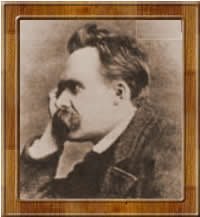One of the best tools out there is What's Running which is a product that gives you an inside look into your Windows 2000/XP/2003 system. Without sounding too deep you can explore processes, services, modules, IP-connections, drivers and more through a simple interface. Once you know what is running you can easily shut the process down or watch your applications unfold before your eyes. If you ever are like me, and wonder why applications take so long, now you will know. You can see the processes of your computer at work. It does not make the process any faster but aren't you happier knowing that your computer is not simply mocking you and it is really trying to please you? Another handy procedure is to configure your startup programs easily. Now you don't have to wait until the little rats inside the box feel like working, you can only start what you absolutely need and get to work faster. Unless, of course, you would rather wait a bit and have 'unother cup 'o tea.

Get "CCleaner" and while you are guessing what the "C" in the name stands for, you can begin to marvel about how much better your computer is running. It cleans the Winrot up for you so you can actually still use your computer after the shrink wrap is gone. You are not insane, the older your PC gets, and the more you use it, the slower it gets, and it's not just because it's old. Winrot, otherwise known as the Bill Gates Syndrome, is caused by a number of issue: programs with sloppy uninstall routines that litter your hard drive with their leavings; conflicts between several different versions of the same DLL (Dynamic Link Library), that is, code which multiple applications share separated into a DLL which only exists as a single, separate file; registry gunk; invisible startup programs; and problems along these lines.